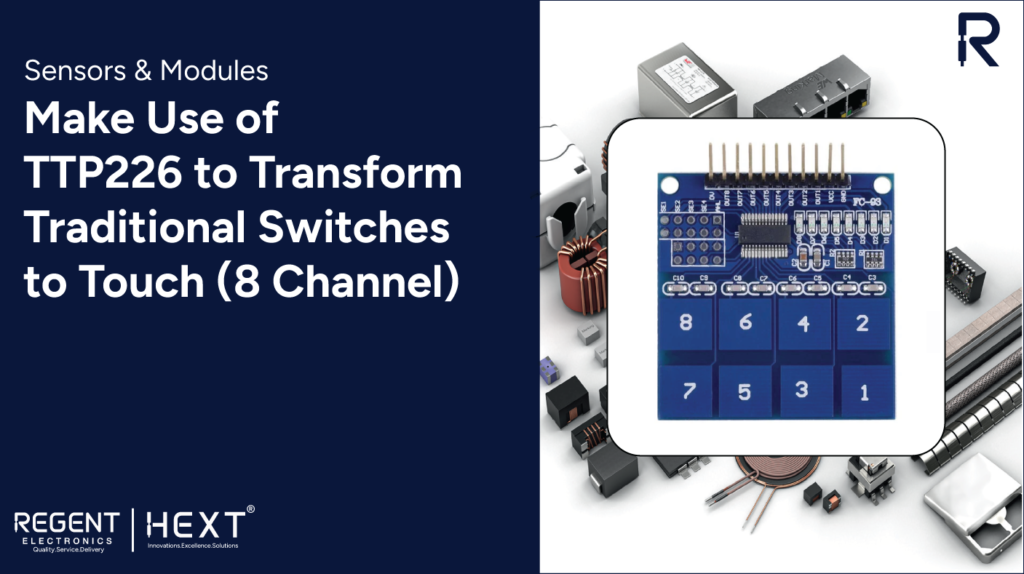
Transform Traditional Switches with the TTP226 Touch Module: 8 Channels for Advanced Touch Control
In the world of electronics, traditional switches are being replaced with innovative and modern solutions. The TTP226 Touch Module is one such technology that can transform your projects, offering touch-sensitive control with minimal power consumption. With its 8 touch keys, the TTP226 offers a smart and sleek way to activate electronic devices, eliminating the need for mechanical pushbuttons.
What is the TTP226 Touch Module?
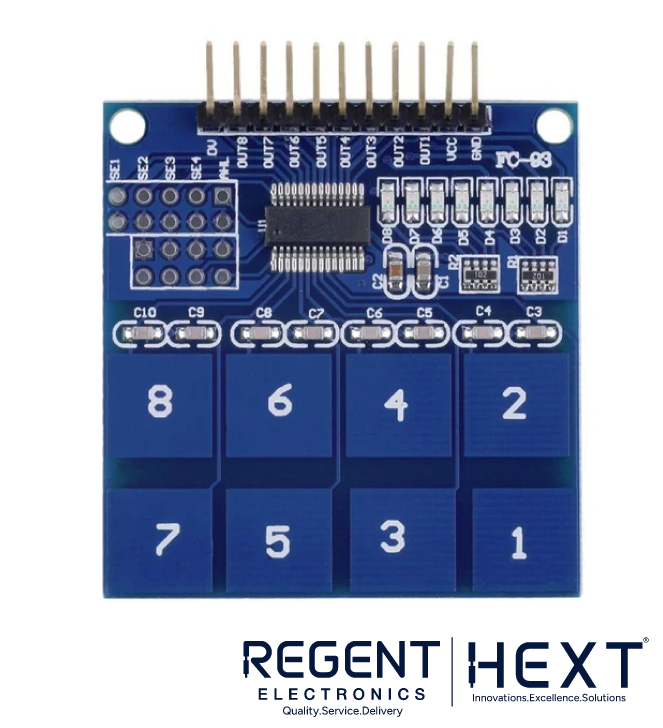
The TTP226 is a touch detector IC designed to replace traditional pushbuttons with touch-sensitive alternatives. By simply being within a few millimeters of the touch key, the module detects a presence and activates the corresponding button, just as a pushbutton would. This touch-sensitive switch can be used for various applications, including security systems, alarms, and home automation setups.
Operating at a voltage range of 2V to 5.5V, the module has separate channels for each input, producing a high voltage output when a key is touched. It also features 64-level sensitivity adjustment, allowing you to customize the response of the touch inputs. By connecting header pins to different pins (SE1, SE2, SE3, SE4, and AHL), you can change the mode and sensitivity of the module to suit your needs.
The TTP226 offers three modes of operation: Direct Mode, Serial Mode, and Matrix Mode. The Matrix Mode has two configurations: 2×4 and 3×3 matrix types, giving you flexibility in how you design your touch interface.
Features of the TTP226 Touch Module:
- Voltage Range: 2V to 5.5V for compatibility with various power sources.
- 8 Touch Keys: Detects touch inputs, replacing traditional switches.
- Sensitivity Settings: 64 levels of sensitivity for personalized touch responses.
- Three Modes: Direct, Serial, and Matrix Modes (with 2×4 and 3×3 matrix options).
- Low Power Consumption: Ideal for battery-powered applications.
- Flexible Input Channels: Connect to a variety of output devices, such as relays, displays, and thermostats.
How to Use the TTP226 Touch Module?
Setting up the TTP226 module is straightforward, especially when connecting it to an Arduino. This allows you to monitor the touch inputs via a serial monitor or display information on an LCD screen. Here’s how to get started:
Connections:

- Connect the GND pin of the TTP226 module to the GND pin of the Arduino.
- Connect the VCC pin of the TTP226 module to the 5V pin of the Arduino.
- Connect the OUT1 pin to digital pin 2 of the Arduino.
- Connect the OUT2 pin to digital pin 3 of the Arduino.
- Connect the OUT3 pin to digital pin 4 of the Arduino.
- Connect the OUT4 pin to digital pin 5 of the Arduino.
- Connect the OUT5 pin to digital pin 6 of the Arduino.
- Connect the OUT6 pin to digital pin 7 of the Arduino.
- Connect the OUT7 pin to digital pin 8 of the Arduino.
- Connect the OUT8 pin to digital pin 9 of the Arduino.
For easy setup, follow the schematic diagram or instructions provided. Once everything is connected, you can use the Arduino to read and display touch inputs from the TTP226 module.
Sample Code for Arduino:
cpp
CopyEdit
int key1 = 2; // OUT1
int key2 = 3; // OUT2
int key3 = 4; // OUT3
int key4 = 5; // OUT4
int key5 = 6; // OUT5
int key6 = 7; // OUT6
int key7 = 8; // OUT7
int key8 = 9; // OUT8
int ks1, ks2, ks3, ks4, ks5, ks6, ks7, ks8;
void setup() {
Serial.begin(9600);
pinMode(key1, INPUT);
pinMode(key2, INPUT);
pinMode(key3, INPUT);
pinMode(key4, INPUT);
pinMode(key5, INPUT);
pinMode(key6, INPUT);
pinMode(key7, INPUT);
pinMode(key8, INPUT);
}
void loop() {
ks1 = digitalRead(key1);
if (ks1 == HIGH) {
Serial.println(“1”);
}
ks2 = digitalRead(key2);
if (ks2 == HIGH) {
Serial.println(“2”);
}
ks3 = digitalRead(key3);
if (ks3 == HIGH) {
Serial.println(“3”);
}
ks4 = digitalRead(key4);
if (ks4 == HIGH) {
Serial.println(“4”);
}
ks5 = digitalRead(key5);
if (ks5 == HIGH) {
Serial.println(“5”);
}
ks6 = digitalRead(key6);
if (ks6 == HIGH) {
Serial.println(“6”);
}
ks7 = digitalRead(key7);
if (ks7 == HIGH) {
Serial.println(“7”);
}
ks8 = digitalRead(key8);
if (ks8 == HIGH) {
Serial.println(“8”);
}
delay(100);
}
In this example, the serial monitor will display the corresponding number when a key is touched on the TTP226 module.
Applications of the TTP226 Touch Module:
- Security Systems: Add touch-sensitive control to your home security devices.
- Alarms: Activate and deactivate alarm systems with ease.
- Safes: Replace traditional mechanical locks with touch-sensitive panels.
- Low-Pressure Environments: Perfect for environments where physical buttons might fail.
- Extremely Cold Surroundings: Touch controls are ideal for use in cold environments where mechanical switches may become difficult to operate.
- Gate Access Pads: Ideal for secure access control systems that require a touch-sensitive interface.
Buy the TTP226 Touch Module at Regent Electronics
Upgrade your electronics projects with the TTP226 Touch Module available at Regent Electronics. Whether you’re creating an advanced security system or designing a modern control interface for your devices, this touch module provides a convenient and efficient solution.
Order the TTP226 Touch Module now at Regent Electronics and start building your next touch-controlled project today!
Boost Your Electronics Projects with TTP226 at Regent Electronics!
For the best deals and reliable service, Regent Electronics is your one-stop shop for the TTP226 Touch Module and a wide range of electronic components. Whether you’re a hobbyist or a professional, we have the tools you need to bring your ideas to life. Visit Regent Electronics and shop now!
