
PL2303 USB to TTL Converter Module: Unlock the Power of UART Communication
The PL2303 USB to TTL Converter Module is an essential tool for anyone working with UART-based devices. This versatile converter allows seamless communication between your computer and microcontroller, enabling the transfer of data using the Universal Serial Bus (USB) interface. Whether you’re programming a microprocessor or configuring devices like the HC05 Bluetooth module, the PL2303 module can simplify your projects. With built-in protection features, including a self-recovery fuse for added safety, it’s an indispensable accessory for your development kits.
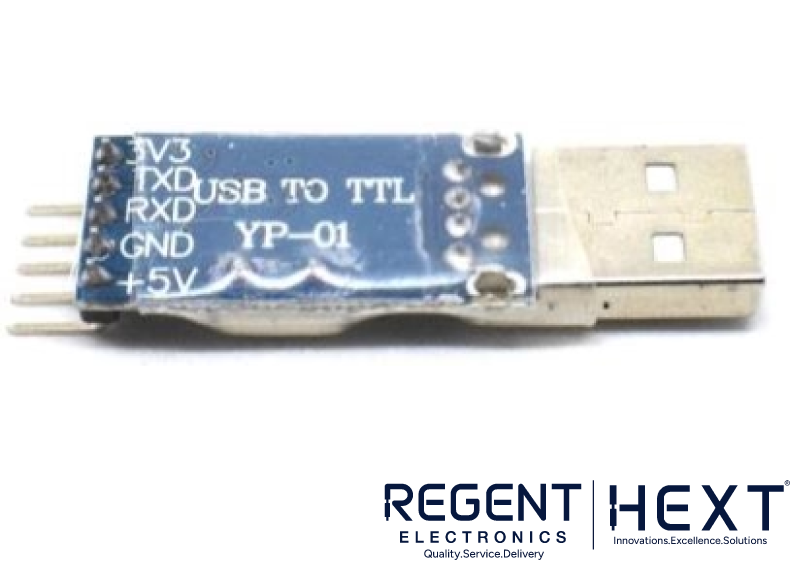
What is the PL2303 USB to TTL Converter Module?
The PL2303 module is based on the PL2303 chipset by Prolific Technology and is designed to bridge the gap between USB and Transistor-Transistor Logic (TTL) communication. This allows you to connect your microcontroller, such as the Arduino, directly to your computer’s USB port without the need for additional cables or complex setups. Ideal for programming microcontroller development boards or configuring devices that support UART (Universal Asynchronous Receiver/Transmitter), this module is highly versatile.
Key features of the PL2303 USB to TTL Converter include:
- USB to UART Interface for easy communication between devices.
- Self-recovery fuse with a protection rating of around 500mA.
- Ability to configure devices like HC05 Bluetooth modules using AT commands for advanced functionality (e.g., changing passwords, setting device addresses, and configuring master-slave modules).
The PL2303 module is widely used in automation projects, IoT devices, and robotics, where UART communication is key.
How to Use the PL2303 USB to TTL Converter Module
Here’s a step-by-step guide on how to use the PL2303 USB to TTL Converter Module with an Arduino UNO to upload code or interface with UART devices.
Connections for the PL2303 Module:
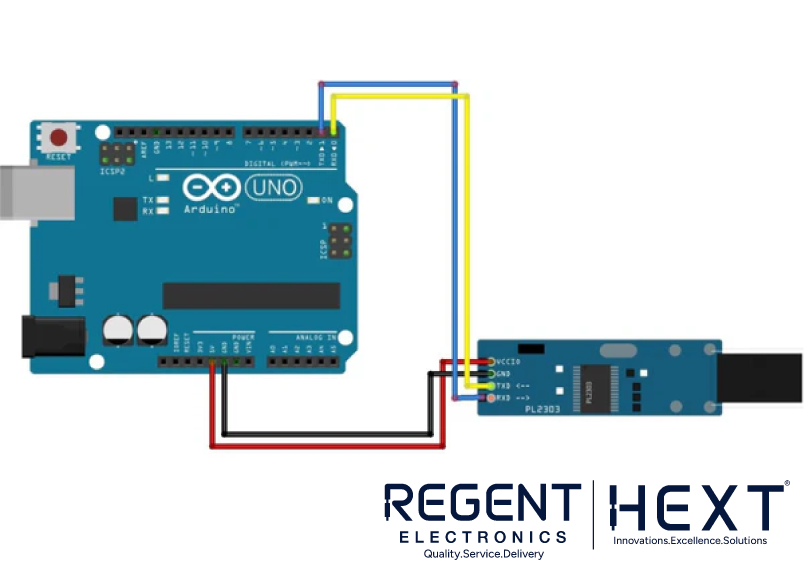
To connect the PL2303 module with your Arduino UNO or any other UART device, follow these simple steps:
- 5V Pin: Connect the 5V pin of the Arduino to the 5V pin of the PL2303 module.
- GND Pin: Connect the GND pin of the Arduino to the GND pin of the PL2303 module.
- TX Pin: Connect the TX pin of the PL2303 module to the RX pin of the Arduino.
- RX Pin: Connect the RX pin of the PL2303 module to the TX pin of the Arduino.
- 3.3V Pin: The PL2303 module provides a 3.3V pin which can be used to power devices or components that operate on 3.3V.
By following these simple connections, you’ll be ready to use the PL2303 USB to TTL converter module for your projects.
Programming with the PL2303 Module:
When uploading code to an Arduino using the PL2303 USB to TTL converter, an extra step is required to avoid interference between the TX and RX pins during programming.
Here’s the procedure to upload your code correctly:
- Press and hold the reset button on your Arduino while preparing to upload the code.
- Upload the code via the Arduino IDE while still holding the reset button.
- Once the compilation starts, release the reset button. This step ensures that the TX and RX pins are not conflicting during the upload process.
Once the code is successfully uploaded, your Arduino will perform the desired function. For example, if you’re uploading a blink code, the LED on the Arduino will start blinking continuously with an interval of 100 milliseconds.
Code Example for Arduino:
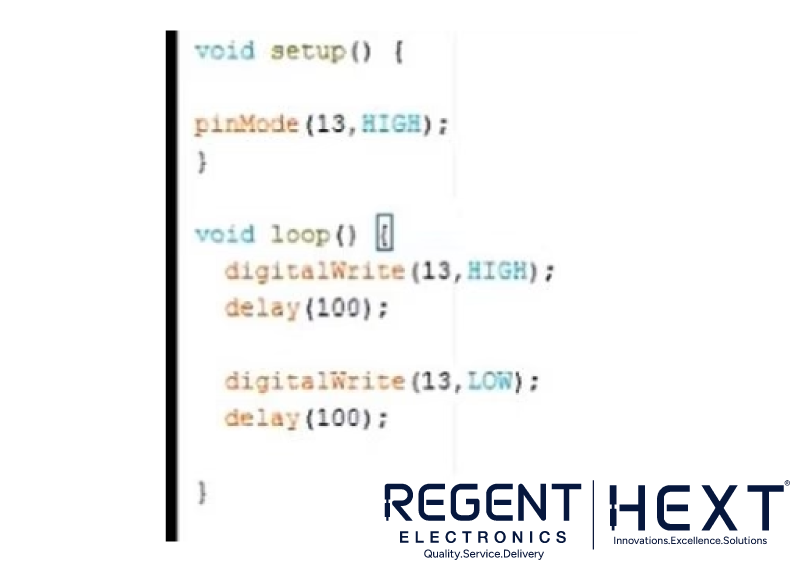
Here’s a simple example to test the PL2303 module by uploading the blink program to your Arduino UNO. The LED will blink at intervals of 100 milliseconds.
cpp
CopyEdit
void setup() {
pinMode(LED_BUILTIN, OUTPUT); // Set LED pin as output
}
void loop() {
digitalWrite(LED_BUILTIN, HIGH); // Turn LED on
delay(100); // Wait for 100ms
digitalWrite(LED_BUILTIN, LOW); // Turn LED off
delay(100); // Wait for 100ms
}
Upload this code after successfully connecting the PL2303 module to your Arduino. The LED on the board will blink at 100ms intervals, confirming that the code has been successfully uploaded.
Applications of the PL2303 USB to TTL Converter Module
The PL2303 USB to TTL Converter Module is a vital tool for a variety of applications, including:
- Programming Microcontrollers: Easily upload code to microprocessor-based development kits that support UART communication.
- Configuring UART Devices: Use this module to configure and communicate with devices like HC05 Bluetooth modules or other UART-compatible peripherals.
- IoT and Robotics Projects: Integrate this module into IoT systems, robotics, and automation setups for seamless data transmission.
- Serial Communication: Enable serial communication between computers and embedded devices in various applications.
Why Choose Regent Electronics for Your PL2303 USB to TTL Converter Module?
At Regent Electronics, we offer the highest quality PL2303 USB to TTL Converter Modules that are perfect for a range of applications. Whether you’re working on a DIY electronics project, programming a microcontroller, or configuring devices using UART, our modules provide reliable, high-performance solutions. With easy-to-follow instructions and compatibility with popular development platforms like Arduino, our modules ensure smooth and efficient project development.
Buy the PL2303 USB to TTL Converter Module from Regent Electronics today and take your projects to the next level with reliable, efficient, and cost-effective solutions.
Regent Electronics – Empowering Your Innovations with High-Quality Electronic Components!
Visit Regent Electronics to explore a wide selection of electronics modules, sensors, and development kits. Our products are designed to help you create cutting-edge solutions with ease. Start building your next great project with our premium components today!
