
Raspberry Pi Pico – A Feature-Packed, Budget-Friendly Microcontroller
The Raspberry Pi Foundation has introduced its smallest, most affordable microcontroller yet—Raspberry Pi Pico. Powered by the RP2040 dual-core ARM Cortex M0+ processor, this compact board offers impressive performance at an unbeatable price.
Introduction to Raspberry Pi Pico
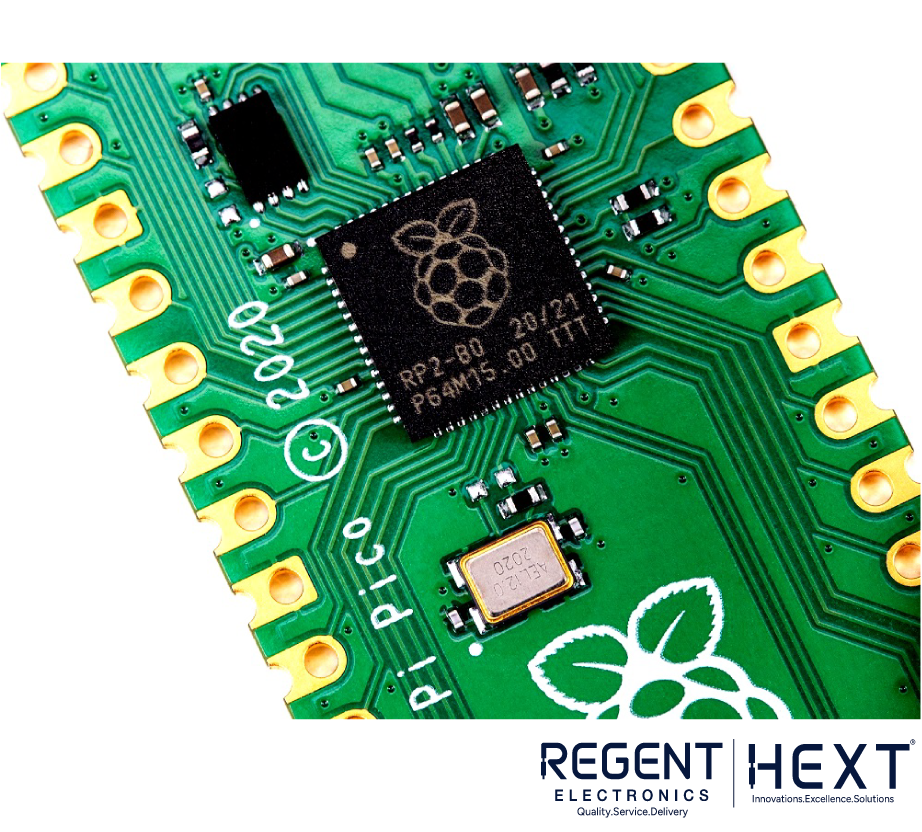
The Raspberry Pi Pico is designed as an accessible, low-cost microcontroller for developers, hobbyists, and beginners. Unlike traditional Raspberry Pi boards, which are mini-computers, the Pico is more of a standalone microcontroller suited for embedded applications and learning programming.
As a proud distribution partner, Regent Electronics is excited to offer the Raspberry Pi Pico in India for just ₹349.00.
Key Features of Raspberry Pi Pico
The Raspberry Pi Pico comes with a range of features that make it ideal for both beginners and advanced users:
- RP2040 microcontroller developed by Raspberry Pi
- Dual-core ARM Cortex M0+ processor, clock speed up to 133 MHz
- 264KB SRAM and 2MB onboard Flash memory
- USB 1.1 support (Host and Device modes)
- 26 multifunctional GPIO pins
- 2× SPI, 2× I2C, 2× UART, 3× 12-bit ADC, 16× PWM channels
- Temperature sensor and programmable I/O (PIO) support
- Drag-and-drop programming via USB
- Low-power sleep and dormant modes
Unlike the Raspberry Pi Zero, the Pico is designed primarily for learning and embedded programming rather than DIY computing projects.
RP2040 – The Heart of Raspberry Pi Pico
At the core of the Raspberry Pi Pico is the RP2040, an efficient, high-performance microcontroller designed by Raspberry Pi. The RP2040 supports C, C++, and MicroPython, making it an excellent choice for beginners and experienced programmers alike.
Whether you want to build automation projects or simply learn coding, the Raspberry Pi Pico offers a seamless experience.
Pinout and Powering the Raspberry Pi Pico
Pin Description
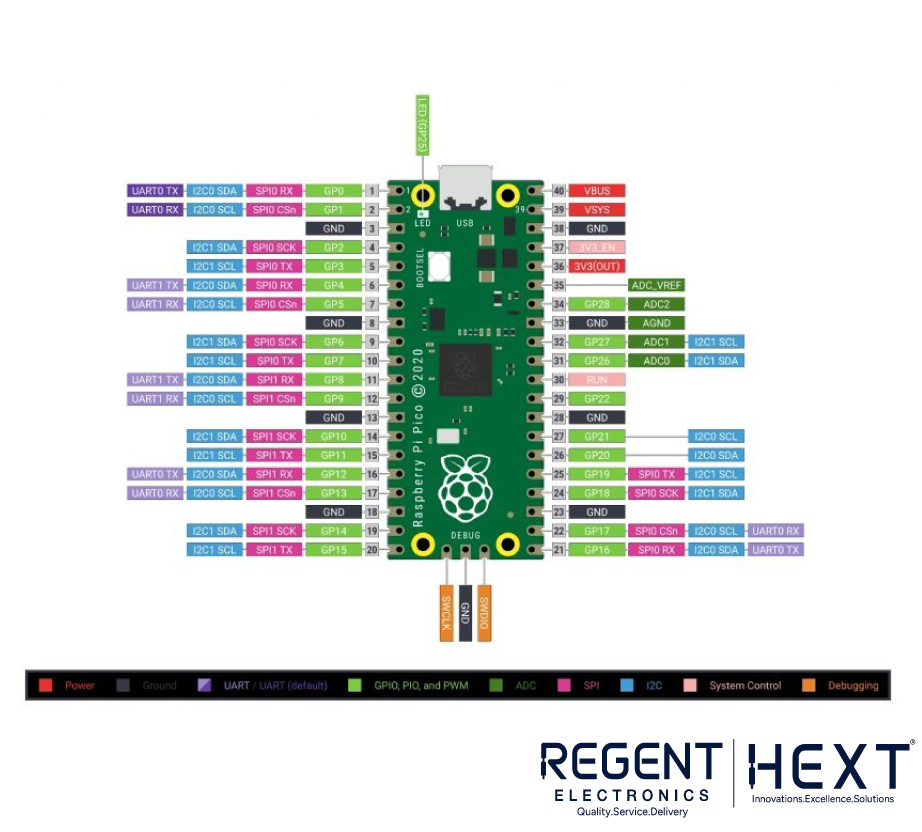
The Pico features castellated edges, allowing it to be used as an SMT (Surface-Mount Technology) module. It can be soldered directly to carrier boards or used with standard pin headers.
Powering the Pico
There are two ways to power the Raspberry Pi Pico:
- Via USB Port: Simply plug in a Micro USB cable.
- Using VBUS & VSYS Pins: For portable projects, you can use a Li-ion battery with a P-channel MOSFET to switch between power sources automatically.
How to Program Raspberry Pi Pico?

Programming the Pico is straightforward, with two easy methods:
1. Drag-and-Drop MicroPython Setup
- Connect the Pico to your computer while holding the BOOTSEL button.
- The board appears as a USB mass storage device.
- Download the MicroPython .uf2 file and drop it onto the device.
- Start coding in MicroPython!
2. C/C++ Development with SDK

- Install dependencies: $ sudo apt install git
- Clone the repository: $ git clone git@github.com:raspberrypi/pico-setup.git
- Run the setup script: $ pico-setup/pico_setup.sh
- Build and test using the Hello World example.
- Install OpenOCD and Visual Studio Code for debugging.
- Configure Raspberry Pi UART for Pico.
- Reboot the Raspberry Pi: $ sudo reboot
With this setup, you can program and debug your Pico seamlessly.

Why Choose Raspberry Pi Pico?
- Affordable & Compact: Only ₹349, making it one of the most budget-friendly microcontrollers.
- Versatile GPIO & Connectivity: Ideal for IoT, robotics, and automation projects.
- Beginner-Friendly: Supports MicroPython and C/C++ for easy learning.
- Low Power Consumption: Perfect for battery-powered applications.
Conclusion
The Raspberry Pi Pico is a game-changer in the world of microcontrollers. Whether you’re a beginner learning to code or a developer working on embedded applications, the Pico offers everything you need at a fraction of the cost.
Stay tuned for more updates and tutorials on Raspberry Pi Pico from Regent Electronics! Let us know in the comments what projects you’re planning to build with the Pico.
