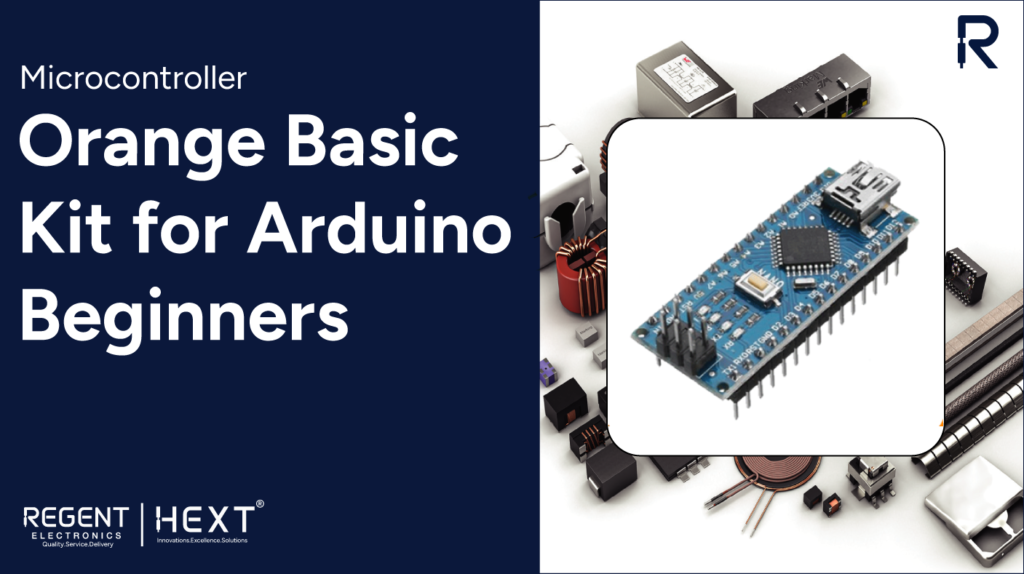
Orange Basic Kit for Arduino Beginners – Your First Step Into the World of DIY Electronics
Are you curious about learning Arduino but don’t know where to begin? The Orange Basic Kit for Arduino Beginners by Regent Electronics is the perfect starting point for students, hobbyists, and DIY enthusiasts.
This all-in-one beginner-friendly kit is designed to help you understand the fundamentals of electronics and Arduino programming through hands-on experimentation.
🎓 Why Choose the Orange Basic Kit?
Learning Arduino can feel overwhelming due to the vast number of components and boards available in the market. That’s why Regent Electronics has carefully curated the Orange Basic Kit, ensuring it contains everything a beginner needs to get started—without confusion or additional purchases.
This kit is available in three variants, making it compatible with the most popular Arduino boards:
- Orange Basic Kit Compatible with Arduino Uno
- Orange Basic Kit Compatible with Arduino Mega
- Orange Basic Kit Compatible with Arduino Nano
Choose the variant that matches your development board and start building your first projects in no time!
📦 What’s Inside the Orange Basic Kit?
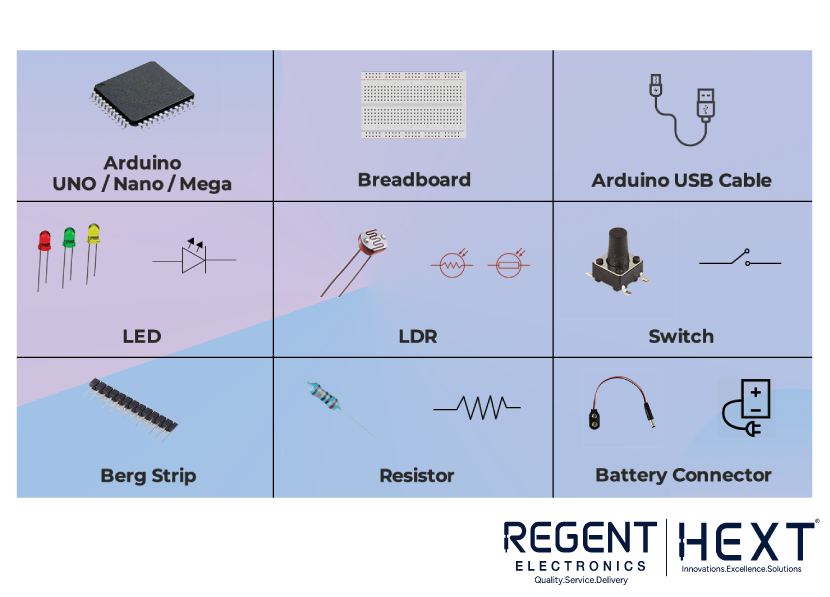
Here’s a list of commonly included components* you’ll find in the Orange Basic Kit:
- Arduino-Compatible Board (Uno / Mega / Nano)
- Breadboard
- Jumper Wires
- LEDs (Red, Green, Yellow, etc.)
- Resistors (Various values)
- Push Buttons
- Potentiometer
- Buzzer
- USB Cable
- Sensors (Basic modules like LDR, Temperature Sensor)
- Display Modules (Optional in some variants)
- Battery Snap or Power Supply Module
*Contents may vary slightly depending on the variant selected.
🚀 Getting Started with Arduino
Before diving into your first project, make sure you install the Arduino IDE (Integrated Development Environment) on your system. This software lets you write, compile, and upload code to your Arduino-compatible board.
🔗 Download the Arduino IDE
🧑💻 How to Upload Code Using Arduino IDE
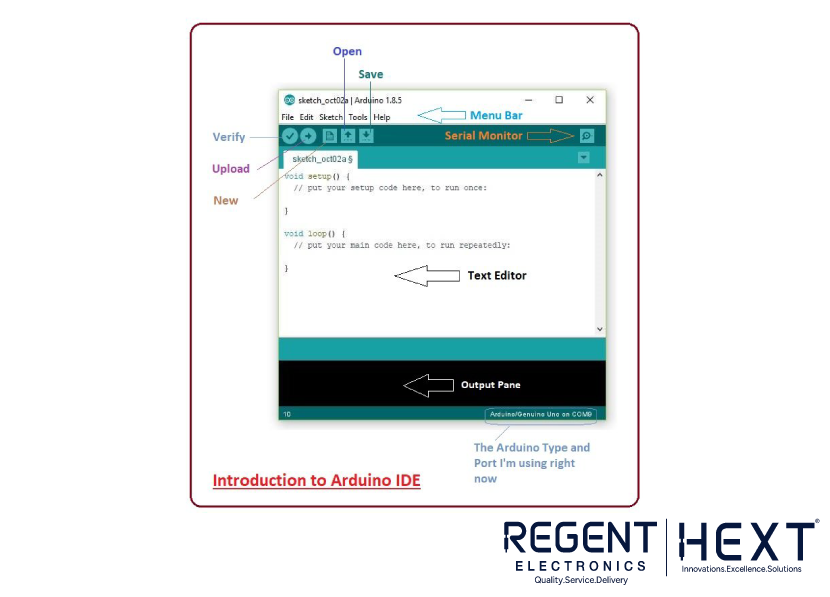
Here’s a quick step-by-step guide to upload your first program (sketch) to your Arduino board:
- Connect your board to your computer using the USB cable.
- Open the Arduino IDE.
- Navigate to Tools > Board and select the appropriate board (Uno, Mega, or Nano).
- Go to Tools > Port and choose the correct COM port.
- Click the Upload button (→ arrow).
You should now see your code uploading to the board. If all goes well, the onboard LED will blink if you’re running the basic “Blink” sketch. Congrats, you’re officially started!
⚡ Active vs Passive Components in Your Kit
Let’s understand a little more about the components inside the kit:
🔋 Active Components:
These are components that require an external power source to operate.
- LEDs
- Buzzers
- Microcontrollers
- Sensors
⚙️ Passive Components:
These do not require power to operate directly.
- Resistors
- Capacitors
- Push buttons
- Breadboards
Understanding the difference helps in designing more efficient circuits and debugging effectively.
💡 Why the Orange Basic Kit from Regent Electronics?
- 🧰 All-in-One Starter Pack – Everything you need in one kit
- 🧠 Ideal for Beginners – No prior knowledge required
- 🔌 Board Compatibility – Available for Uno, Mega, and Nano
- 🎯 Perfect for Projects – Build circuits, test sensors, and create real-world applications
- 🛠️ Tech Support & Learning Resources – Backed by Regent Electronics’ growing knowledge base
Whether you want to build your first blinking LED or prototype a sensor-based system, this kit makes it possible—right out of the box.
✍️ Final Words
At Regent Electronics, we understand how exciting and rewarding it is to start building electronics from scratch. The Orange Basic Kit is not just a collection of parts—it’s your entry into the world of innovation, automation, and embedded systems.
We hope this blog gave you a clear understanding of the Orange Arduino Basic Kit and how to use it. Have questions or need support? Drop a comment below, or reach out to our support team.
Happy Tinkering! 🔧💡
