
Raspberry Pi Pico vs Arduino: Which Should You Choose for Your Next Project?
When deciding between the Raspberry Pi Pico and the Arduino, many tech enthusiasts and hobbyists are faced with the decision of choosing the right microcontroller for their next project. Both platforms have their strengths, but understanding the differences can help you make a more informed choice. In this comparison, we’ll dive into the capabilities of both the Raspberry Pi Pico and the Arduino Uno, highlighting what makes each platform unique.
What is Arduino?

Arduino is an open-source electronics platform that combines both hardware and software in an easy-to-use package. Over the years, Arduino boards have powered thousands of projects, ranging from simple DIY gadgets to complex scientific instruments. Arduino uses ATmega microcontrollers, and its user-friendly Integrated Development Environment (IDE) allows beginners to start coding with a simplified version of C++. This makes Arduino an excellent platform for those just starting their journey into electronics and programming.
What is Raspberry Pi?
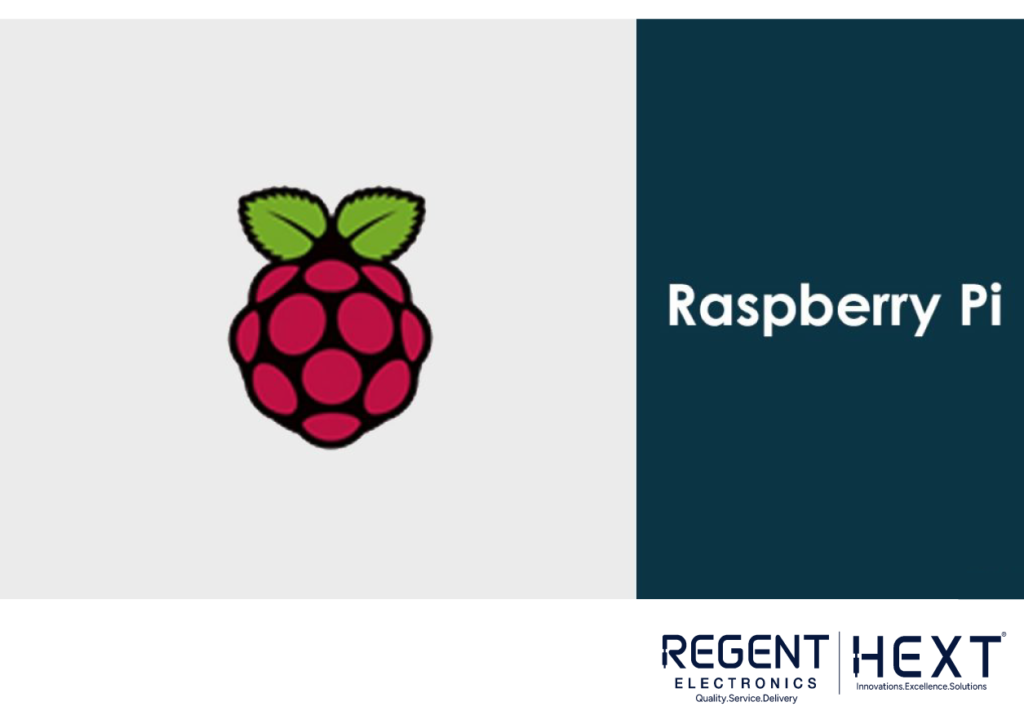
Raspberry Pi is a single-board computer that has made waves in the world of electronics for its versatility and compact size. Although traditionally used as a computer, the Raspberry Pi can also be used for learning programming, building robotics, and exploring the world of the Internet of Things (IoT). Raspberry Pi offers a variety of models, each with its own features, but the Raspberry Pi Pico is the microcontroller variant that we are focusing on today.
What is Raspberry Pi Pico?
The Raspberry Pi Pico is the first microcontroller from the Raspberry Pi Foundation, designed for both beginners and professionals. Powered by the RP2040 chip, it features a dual-core ARM Cortex M0+ processor, clocked at 133 MHz, and boasts 264kB of SRAM and 2MB of on-board flash memory. The Raspberry Pi Pico offers an affordable and high-performance microcontroller, ideal for a wide variety of applications from machine learning and robotics to wearables and smart homes.
Pin Comparison: Raspberry Pi Pico vs Arduino Uno
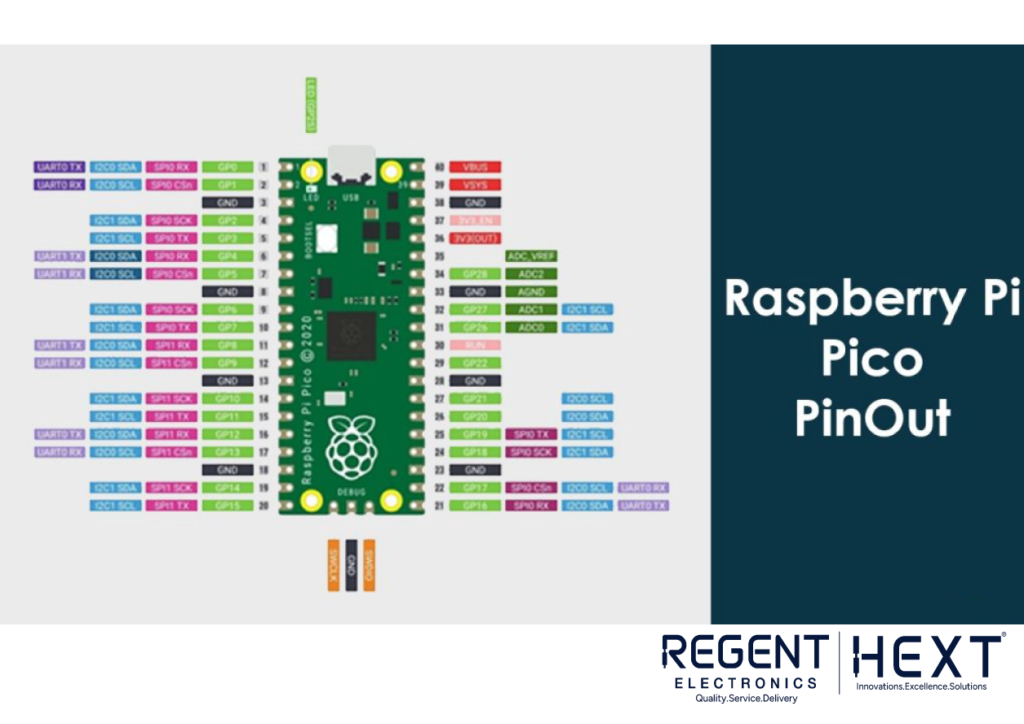
Raspberry Pi Pico Pinout:
- 40 Pins with 26 multifunction GPIO pins.
- Power Options: 5V (VBUS), 3.3V, and adjustable voltage via VSYS (1.8V to 5.5V).
- Advanced Features: Dual-core processing, programmable I/O (PIO) state machines, and flexible I2C, SPI, UART communication protocols.
- Additional Features: 3 x 12-bit ADC channels, 16 PWM channels, and an inbuilt LED on GPIO 25.
Arduino Uno Pinout:
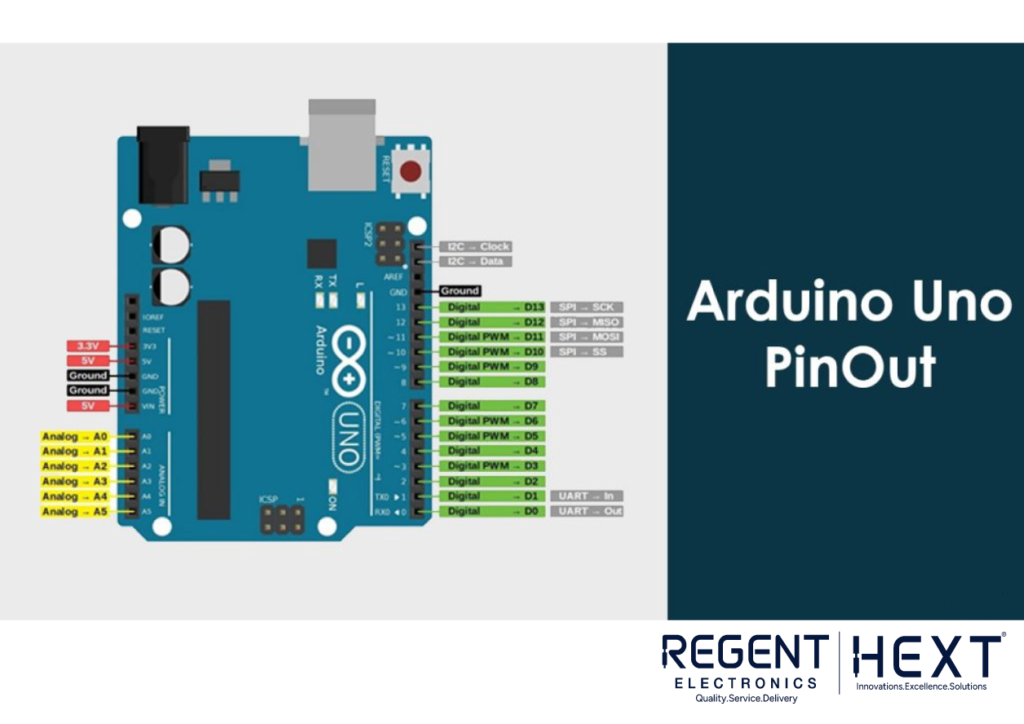
- 14 Digital I/O Pins (6 with PWM).
- 6 Analog Inputs.
- Power Options: 5V and 3.3V, with recommended input voltage between 7-12V.
- Additional Features: Serial, SPI, and I2C communication support, an onboard LED on pin 13.
Key Differences in Features

- Microcontroller: The Raspberry Pi Pico uses the RP2040 chip, which is a dual-core processor with a higher clock speed (133 MHz) compared to the Arduino Uno’s ATmega328P, which is an 8-bit processor running at 16 MHz. This gives the Raspberry Pi Pico a performance advantage, especially in handling complex tasks.
- Programming: Both the Raspberry Pi Pico and Arduino Uno can be programmed in C/C++, but Pico also supports MicroPython, making it an excellent choice for beginners looking to start with Python. Arduino Uno, on the other hand, uses the Arduino IDE and is strictly limited to C/C++.
- Memory: Raspberry Pi Pico has 264kB of SRAM and 2MB of flash memory, which is significantly more than the Arduino Uno’s 2kB of SRAM and 32kB of flash memory. This makes the Pico more suitable for memory-intensive applications.
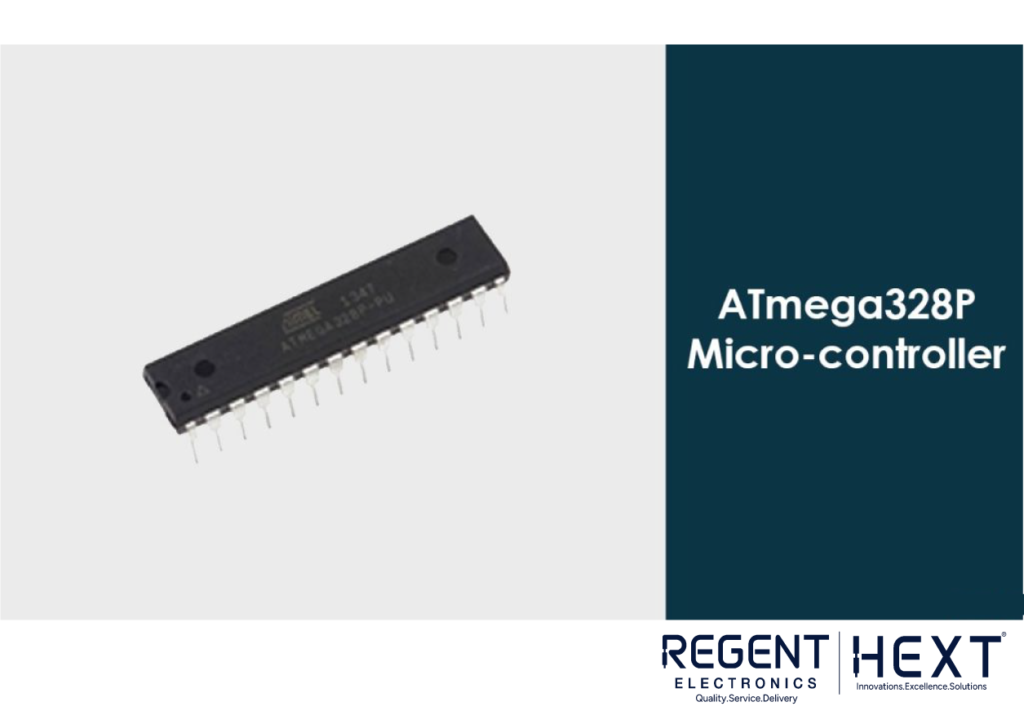
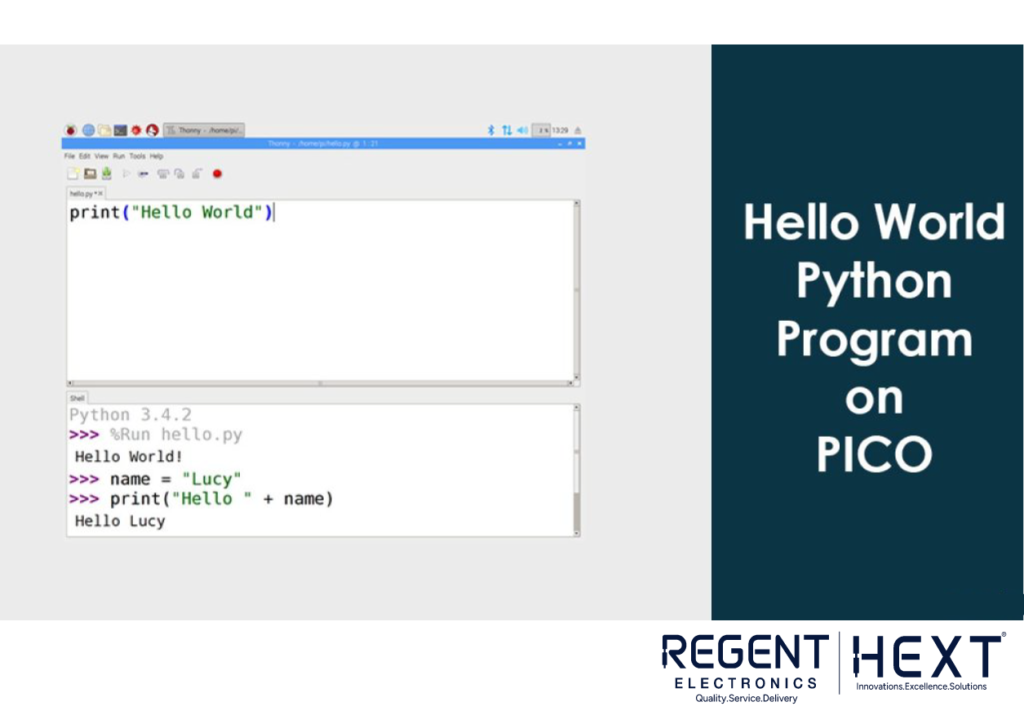
Power Consumption and Flexibility
The Raspberry Pi Pico supports a wide voltage range (1.8V to 5.5V), which provides more flexibility for portable projects, especially when using alternative power sources like batteries. The Arduino Uno operates at 5V and is limited to a 7-12V input range, making it less flexible in some power-sensitive scenarios.
Ease of Use
The Raspberry Pi Pico is compact and can be easily integrated into small projects, measuring just 21 x 51 mm. With a simple USB port for programming and powering, it’s designed to be as user-friendly as possible. The Arduino Uno, being larger and having a more complex board layout, takes up more space in a project but is still highly versatile.
Community Support and Resources
Both platforms have large, active communities. Arduino has been around for much longer, so there are a wealth of resources, libraries, and tutorials available. The Raspberry Pi Pico, being relatively new, has a growing community but might not have as many pre-existing resources as Arduino. However, as the Pico becomes more widely adopted, its community and resources will continue to expand.
Cost Comparison
One of the stand out features of the Raspberry Pi Pico is its affordability. It is priced at around INR 350, making it a great choice for budget-conscious enthusiasts. On the other hand, the Arduino Uno costs about INR 1500 for the official version, with clones available for around INR 500. While the initial cost of the Pico is much lower, Arduino’s long-standing popularity ensures that it has a well-established ecosystem.
Conclusion: Which One Should You Choose?
Both the Raspberry Pi Pico and the Arduino Uno are fantastic choices, depending on your project and experience level.
- Raspberry Pi Pico: Best for those looking for high performance, flexibility, and the ability to program in multiple languages. Ideal for more advanced users and those working on memory-intensive or dual-core tasks.
- Arduino Uno: Ideal for beginners due to its extensive community support, ease of use, and rich library ecosystem. Perfect for simpler projects and those who prefer working within the Arduino IDE.
For those just getting started with microcontrollers, Arduino Uno is an excellent choice. However, for tech enthusiasts and professionals looking for a low-cost yet high-performance microcontroller, the Raspberry Pi Pico offers significant advantages, especially for more advanced applications.
Both boards have their own strengths, but the choice ultimately depends on your specific project needs and programming preferences. Happy tinkering!
