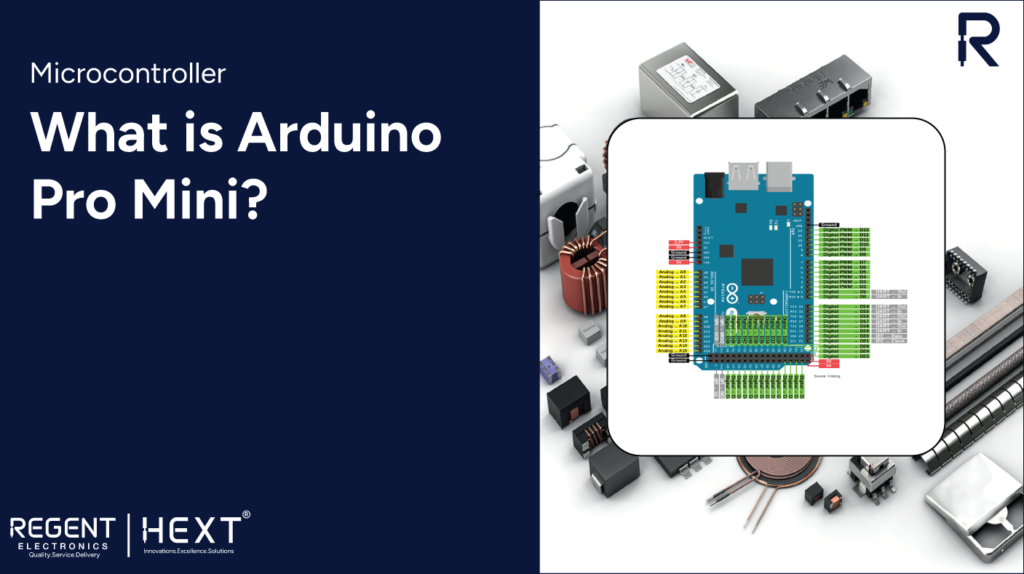
What is Arduino Pro Mini?
Arduino Pro Mini is a compact, cost-effective, and flexible microcontroller designed for mobile and embedded applications. Its small size and powerful capabilities make it an ideal choice for projects requiring space optimization, such as smartwatches, digital alarm clocks, and chiptunes.
Features of Arduino Pro Mini
Arduino Pro Mini is an 8-bit AVR microcontroller based on the ATmega328, available in two variants:
- 3.3V version operating at 8 MHz
- 5V version operating at 16 MHz
Key Specifications:
- 6 Analog Input Pins
- 14 Digital Input/Output Pins (6 PWM outputs)
- Onboard Resonator
- Reset Button
- Built-in LED Indicator
This board is designed for semi-permanent installations where size and power efficiency are crucial.
Why Choose Arduino Pro Mini?
Arduino Pro Mini is well-suited for projects that require a small yet efficient microcontroller. Unlike other Arduino boards, it lacks built-in USB connectivity, making it perfect for permanent applications without unnecessary hardware overhead.
Technical Specifications
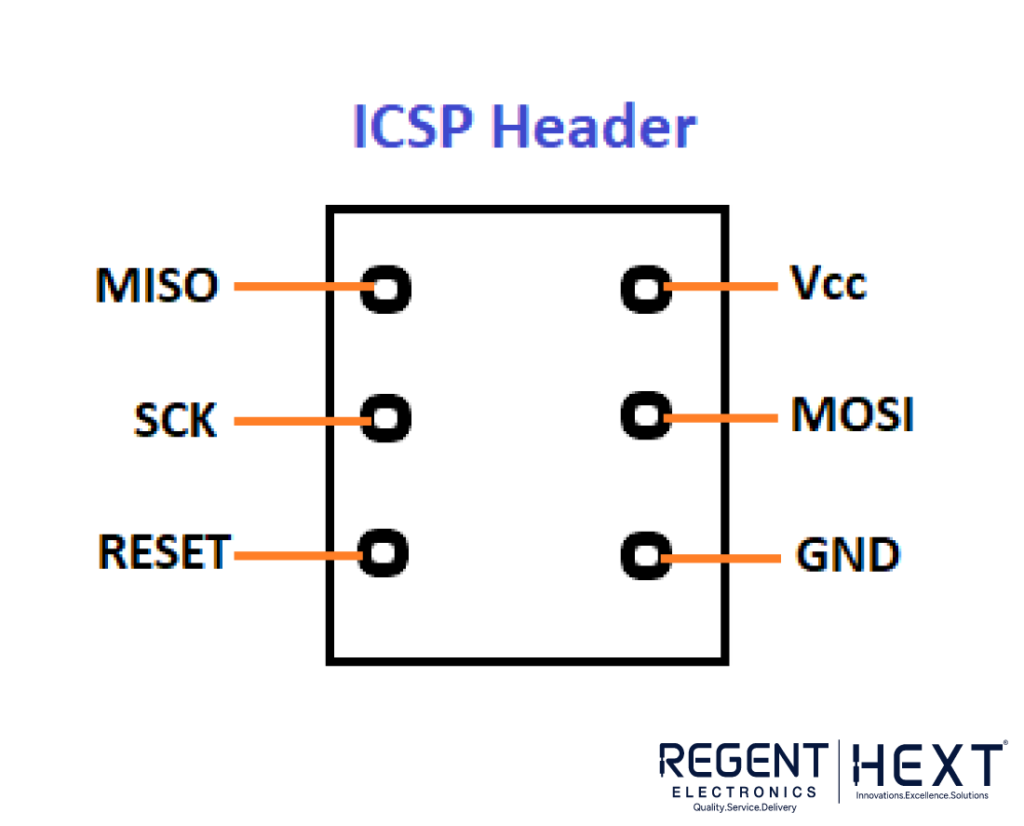
| Specification | Details |
| Input Voltage Range | 5V – 12V |
| Operating Voltage | 3.3V / 5V |
| Crystal Frequency | 8 MHz (3.3V) / 16 MHz (5V) |
| Max Current Per I/O Pin | 40 mA |
| SRAM | 2KB |
| EEPROM | 1KB |
| Flash Memory | 32KB |
| Pre-installed Bootloader | 0.5KB |
Pin Configuration
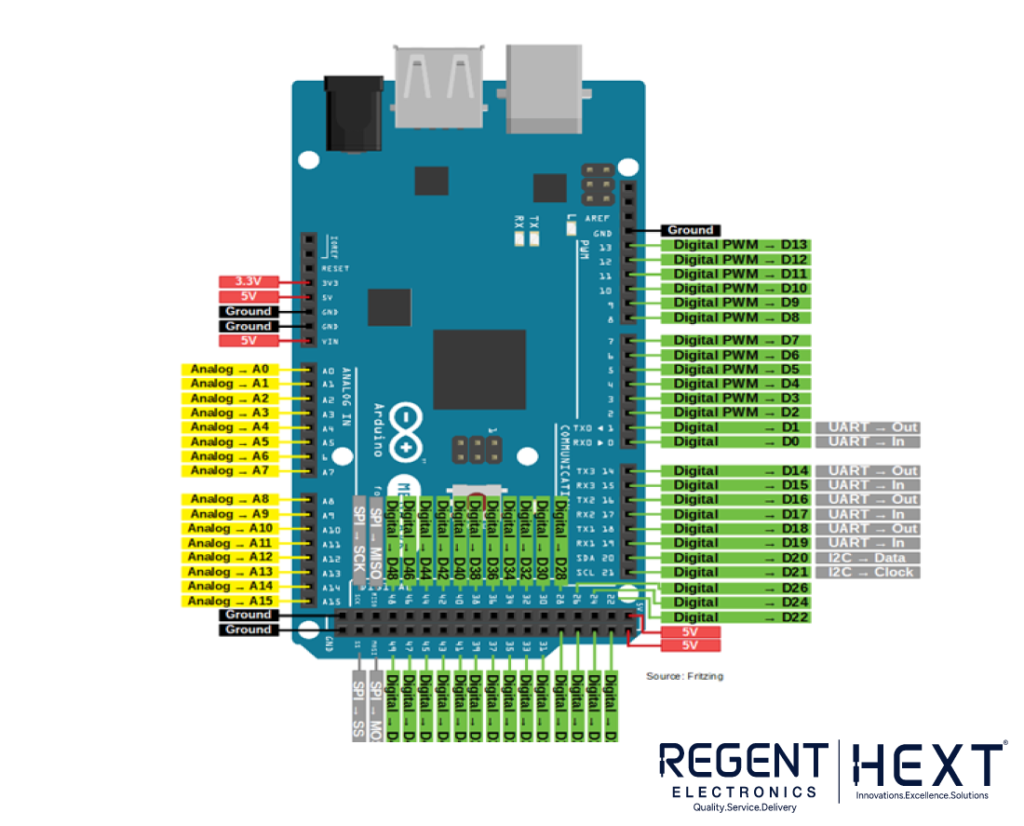
- GND – Ground pins (3 in total)
- RST – Resets the microcontroller
- VIN – External power input
- Vcc – Regulated output voltage (3.3V or 5V)
- Tx0 & Rx1 – Serial communication pins
- Analog Pins (A0 – A7) – 10-bit resolution analog input pins
- Digital I/O Pins (2 – 13) – General-purpose input/output pins
How to Program Arduino Pro Mini
Since Arduino Pro Mini does not have built-in USB connectivity, it requires an external programmer such as FTDI or SPI-based programmers. Follow these steps:
- Download and install Arduino IDE from the official website.
- Write your program in C/C++ using the Arduino IDE.
- Connect the FTDI programmer to the Pro Mini board.
- Select the appropriate board in Arduino IDE:
- Tools > Board > Arduino Pro or Pro Mini
- Tools > Processor > ATmega328 (3.3V, 8MHz) / ATmega328 (5V, 16MHz)
- Select the correct serial port and upload the code.
- Disconnect the programmer and power the board via an external source.
- Reset the board to execute the program.
Pros & Cons of Arduino Pro Mini
Pros:
- Ideal for permanent project installations
- Low power consumption, perfect for battery-operated devices
- Compact and lightweight, making it suitable for portable applications
- Cost-effective alternative to larger Arduino boards
Cons:
- No built-in USB connectivity
- Requires external programmer for code uploads
Applications of Arduino Pro Mini
Due to its compact size and versatility, the Arduino Pro Mini can be used in various innovative applications, such as:
- Automatic Surface Disinfecting Robots
- Smartwatches
- Remote-Control Cars
- Line-Following Robots
- Compact Thermometers
- Speedometers & Tachometers
Conclusion
Arduino Pro Mini is a powerful yet compact microcontroller that offers an excellent balance of size, performance, and efficiency. Whether you are developing a wearable device, a robotics project, or an IoT solution, this board provides the flexibility needed for embedded applications.
Stay tuned to Regent Electronics for more informative guides and project ideas!
