
W1209 Digital Temperature Controller: Features, Usage, and Applications – Regent Electronics Guide
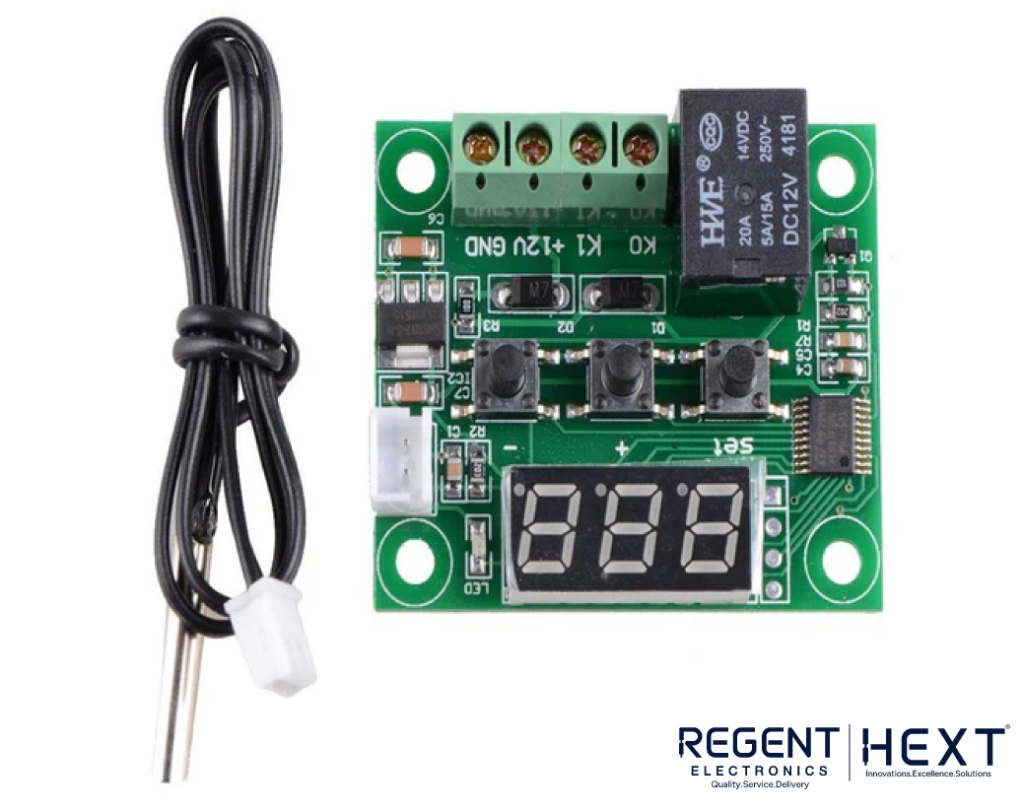
Looking for a reliable, low-cost thermostat controller for your projects? The W1209 Digital Temperature Controller is a versatile module that allows precise temperature control for various applications. Whether you’re building a poultry egg hatch incubator or automating other temperature-sensitive devices, this module offers impressive functionality without requiring programming expertise.
At Regent Electronics, we bring you this comprehensive guide on the W1209, explaining its features, usage, and practical applications, ensuring you get the most out of this device.
What is the W1209 Digital Temperature Controller?
The W1209 is an affordable and highly functional thermostat controller equipped with a high-precision NTC temperature sensor. It features an onboard microcontroller and requires no programming skills to configure. With its three intuitive push buttons, you can easily adjust and set parameters such as the ON and OFF trigger temperatures.
The W1209 supports a wide temperature range of -50°C to 110°C, offering an accuracy of 0.1°C. It comes with a built-in relay that can handle up to 240V AC at 5A or 14V DC at 10A, making it suitable for controlling various electrical devices. Additionally, the module operates on a 12V DC power supply and provides seven programmable modes, each tailored for different functionalities.
Key Features of the W1209
- Wide Temperature Range: -50°C to 110°C with 0.1°C precision.
- High Relay Capacity: Handles up to 240V AC (5A) or 14V DC (10A).
- User-Friendly Configuration: Three push buttons for quick and easy setup.
- Programmable Modes: Seven modes for customized control.
- Error Calibration: Adjustable error correction for accurate readings.
- Safety Precautions: Modes for maximum and minimum temperature limits.
- Delay and Alarm Settings: Programmable delay and alarm features.
How to Use the W1209 Temperature Controller
Using the W1209 is straightforward. Here’s a step-by-step guide:
Basic Setup and Configuration
- Powering the Module:
- Connect a 12V DC power supply to the module.
- Viewing Temperature:
- By default, the seven-segment display shows the current room temperature when no specific mode is active.
- Setting Trigger Temperatures:
- Press the SET button once to configure the trigger temperature.
- Use the +/- buttons to adjust the value in increments of 0.1°C.
- Press SET again to save the desired trigger temperature.
Detailed Programmable Modes
The W1209 offers seven programmable modes to customize its behavior for specific requirements. Here’s a breakdown of each mode:
1. PO Mode (Hot/Cold Mode):
- Allows you to select between Hot (H) or Cold (C) modes.
- In Hot Mode, the relay activates when the temperature falls below the trigger temperature and deactivates once the trigger temperature is reached. Ideal for heating systems.
- In Cold Mode, the relay activates when the temperature exceeds the trigger temperature, making it suitable for cooling systems.
2. P1 Mode (Backlash Temperature):
- Controls the temperature range (hysteresis) between relay ON and OFF states.
- Example: If the trigger temperature is set to 30°C and the backlash is 0.5°C, the relay will turn OFF at 30°C and ON again when the temperature drops to 29.5°C.
3. P2 Mode (Maximum Trigger Temperature):
- Sets the maximum allowable trigger temperature.
- This safety feature prevents overheating in sensitive systems like incubators.
4. P3 Mode (Minimum Trigger Temperature):
- Sets the minimum allowable trigger temperature.
- Ensures the system doesn’t operate at undesirably low temperatures.
5. P4 Mode (Error Correction):
- Calibrates the displayed temperature with the actual ambient temperature.
- Correction range: -7°C to +7°C.
6. P5 Mode (Delay Time):
- Sets a delay for the relay to activate after reaching the trigger temperature.
- Delay range: 0 to 10 minutes.
7. P6 Mode (Alarm Mode):
- Activates an alarm when the temperature exceeds the user-defined limit.
- The alarm is displayed as three dashes (“—“) on the screen, and the relay is deactivated until the temperature drops below the set limit.
Applications of the W1209 Digital Temperature Controller
The W1209 is incredibly versatile and can be used in a wide range of automation and monitoring projects, including:
- Poultry Egg Hatch Incubators:
- Maintain the precise temperature required for egg incubation.
- HVAC Systems:
- Control heating and cooling devices in homes or offices.
- Refrigeration Units:
- Monitor and regulate temperature for refrigerators and freezers.
- Aquarium Temperature Control:
- Keep water temperature consistent for aquatic life.
- Battery Charging Stations:
- Prevent overheating of batteries during charging.
- Factory Automation:
- Automate temperature-sensitive industrial processes.
- Greenhouse Monitoring:
- Ensure optimal growing conditions for plants by regulating temperature.
Why Choose the W1209 from Regent Electronics?
At Regent Electronics, we prioritize delivering reliable and cost-effective components for your projects. The W1209 Digital Temperature Controller is an excellent choice for temperature-sensitive applications due to its precision, versatility, and ease of use.
Key Benefits:
- Affordable and high-performing solution.
- Ready-to-use module with no programming required.
- Comprehensive after-sales support and guidance.
Buy the W1209 Digital Temperature Controller Today
Explore the possibilities of temperature automation with the W1209 Digital Temperature Controller. Perfect for beginners and professionals alike, this module simplifies complex tasks with its intuitive design and features. Order yours today from Regent Electronics and take the first step towards smarter temperature control
